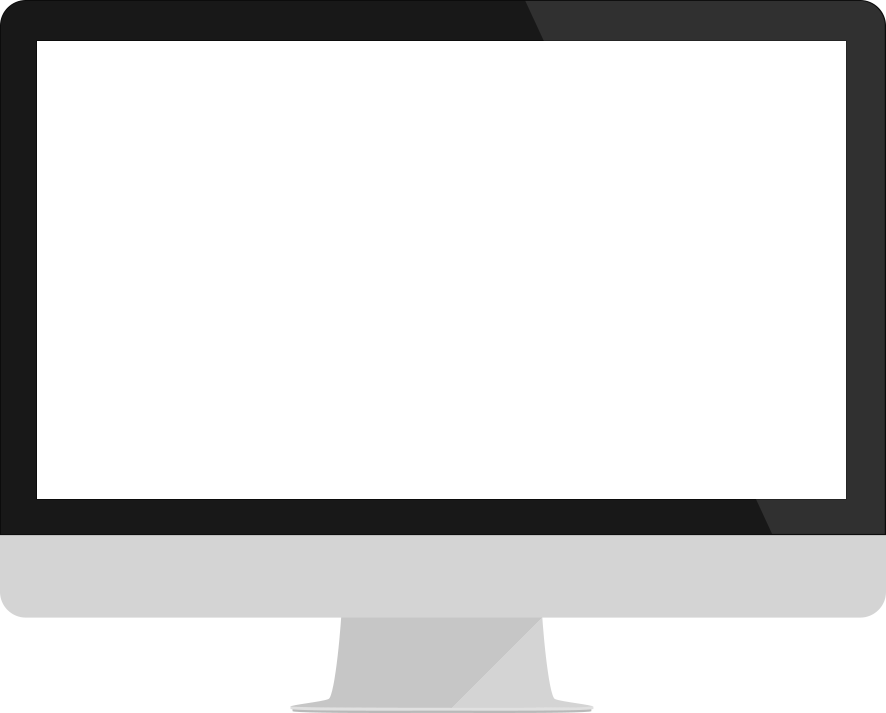Improve the performance
of your IT system with ticket monitoring
of your IT system with ticket monitoring
- Any user can open a ticket using a form
- The support service is informed immediately
- Discussions between the user and the support service are tracked
- All users can monitor their tickets, edit them and close them
- All users receive a high-quality helpdesk service

Reduce the impact
on support/hotline activities
on support/hotline activities
- No more uncontrolled support requests. Tickets are recorded and follow a processing workflow.
- Users can monitor the status of their tickets without needing to contact the support service.
- Communication between the support service and users is improved

Reduce the time needed to process
and resolve tickets
and resolve tickets
- Tickets can be allocated automatically to a team with the relevant skills
- The ticket submission form presents drop-down lists that make it easier to qualify tickets
- Users can call up their tickets without waiting for a response from the support service to provide extra information
- The ticket repository constitutes a knowledge base making it easier to examine and process tickets
Why choose ticketing
software?
Managing and monitoring incident tickets is a critical activity for the IT department. It reduces the impact of incidents on business activity, improving users’ performance and satisfaction. Declaring a ticket by email is not the most efficient solution. The ticket arrives in a generic mailbox, its content is unstructured, and there is no specific information on the client or user. The client or user has no follow-up mechanism, and so is likely to contact you by phone or create a new ticket email to ensure the issue will be processed. Monitoring tickets created by email quickly becomes impossible, as does SLA monitoring. Ticket declaration, monitoring and processing can be managed easily and simply with a ticket management solution, whether for internal use by your users and the support service or for use by your customers and the department responsible for processing their requests.

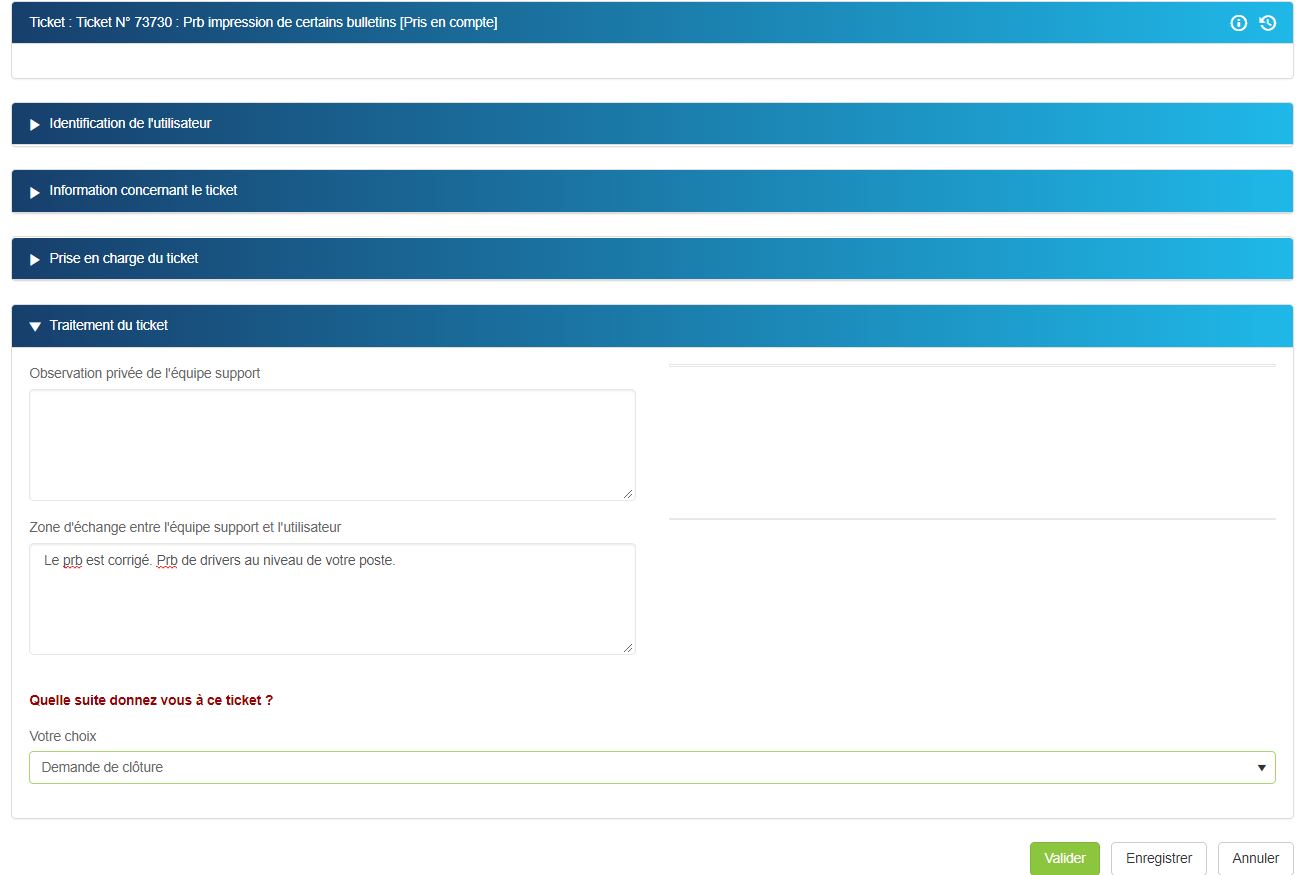
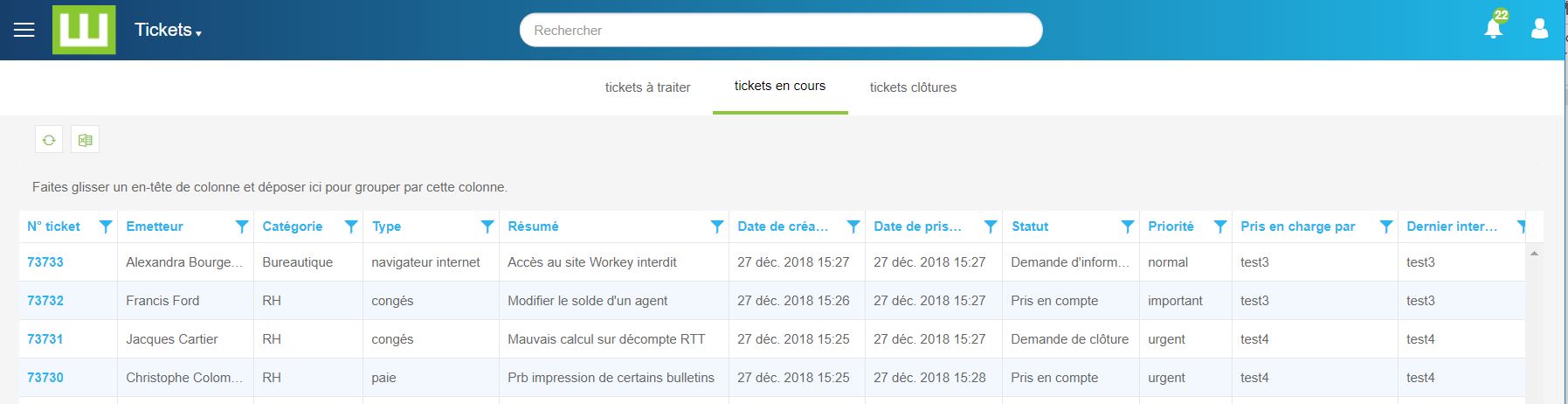
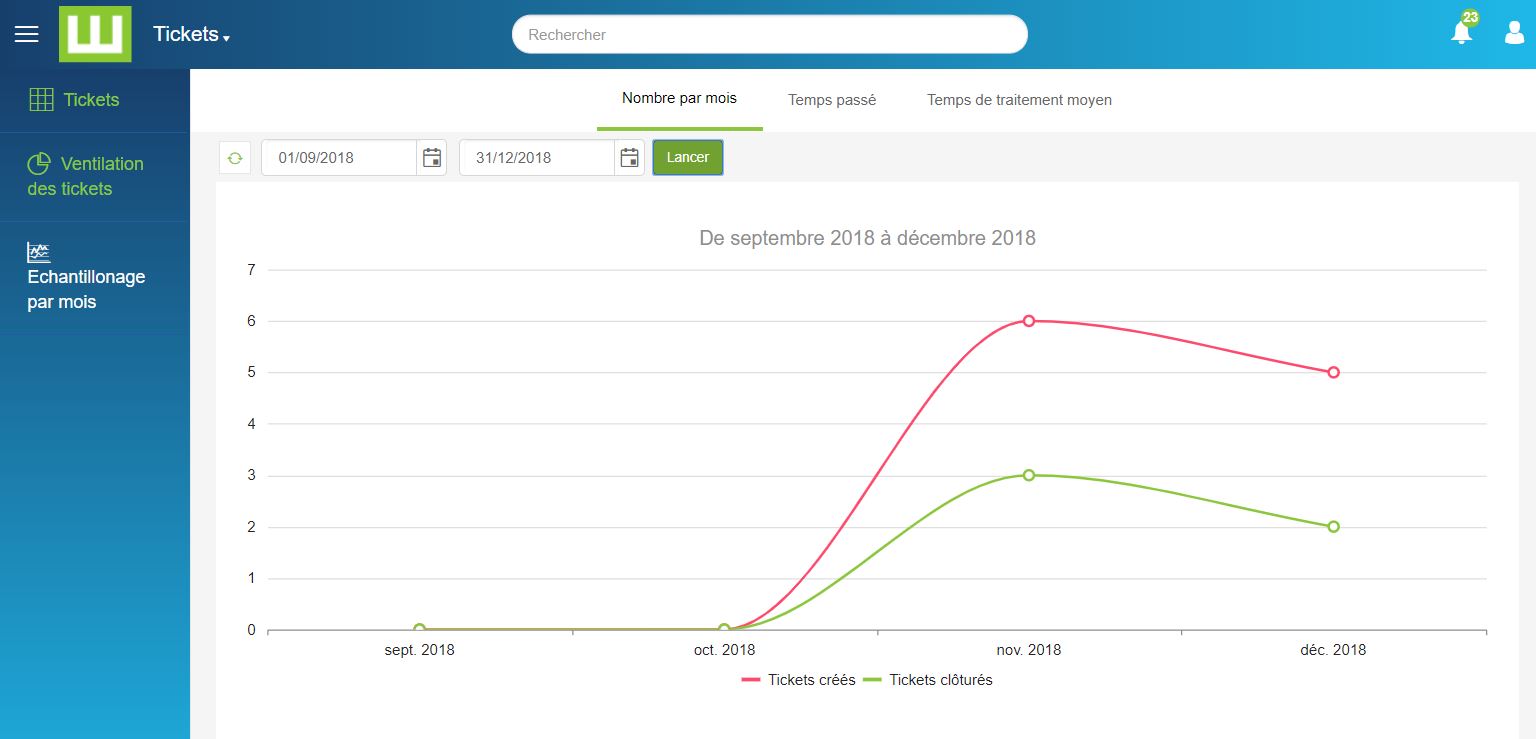
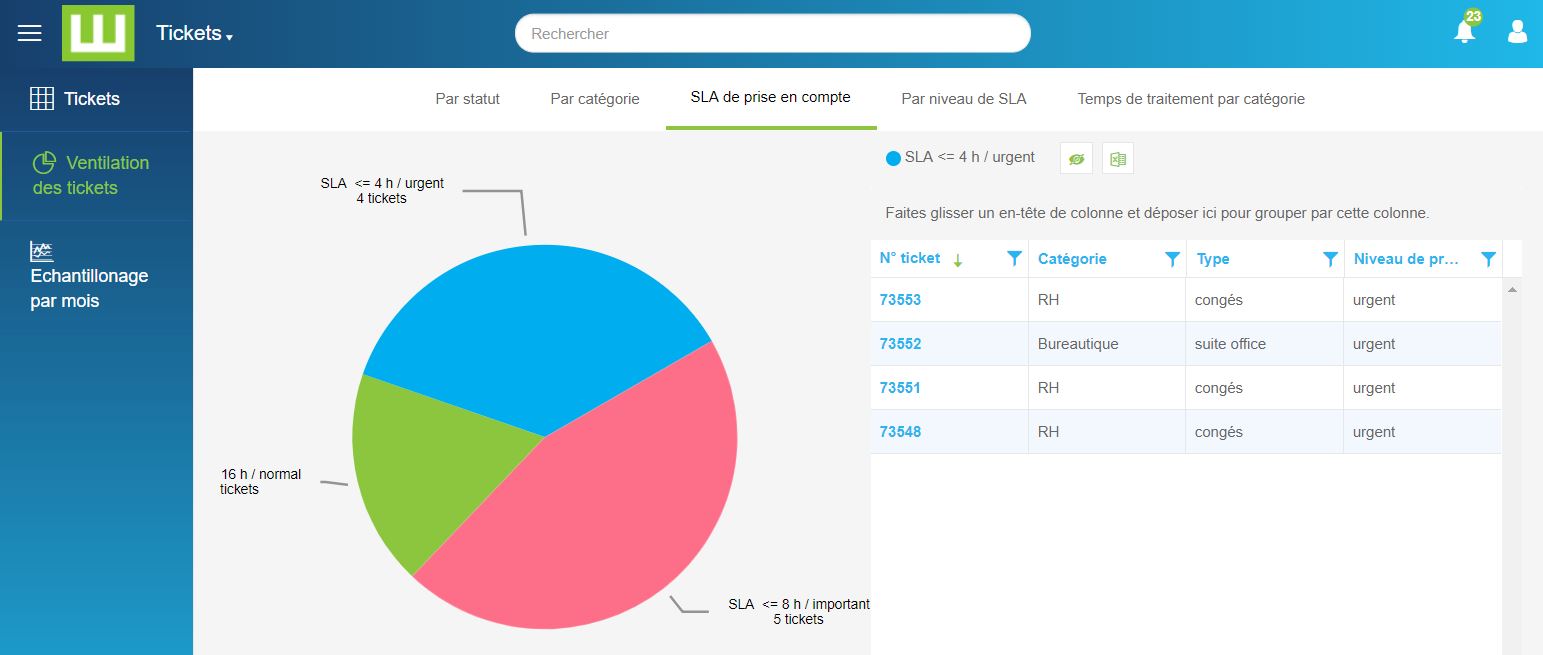
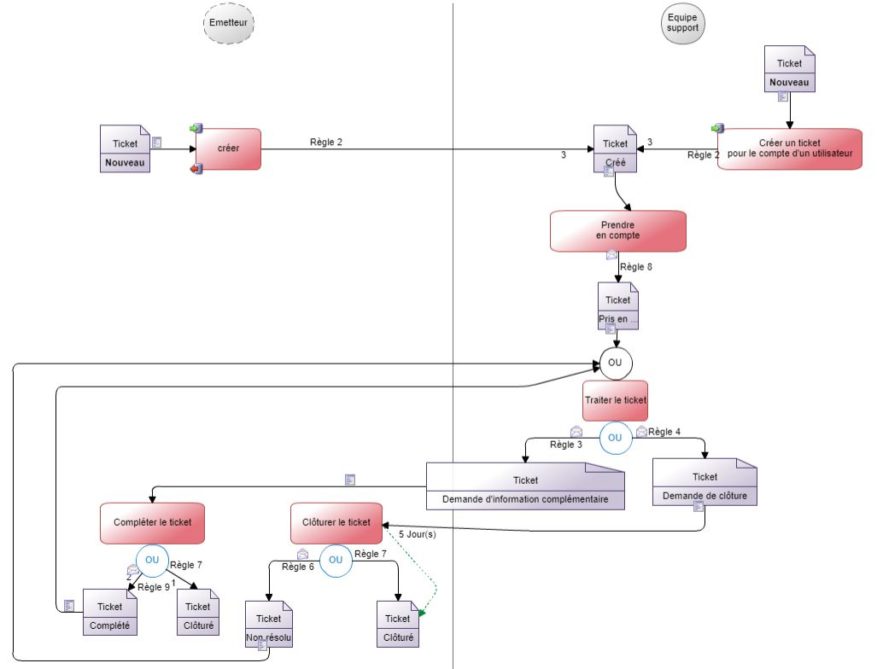
Contact details
![]()
LOCATION
C-Log International
2/4 rue du centre
93160 Noisy Le Grand, France
![]()
CONTACT
Telephone and Fax
Tel.: +33 (0)1 55 85 11 95
Fax: +33 (0)1 55 85 11 90

Email
contact@efalia.com